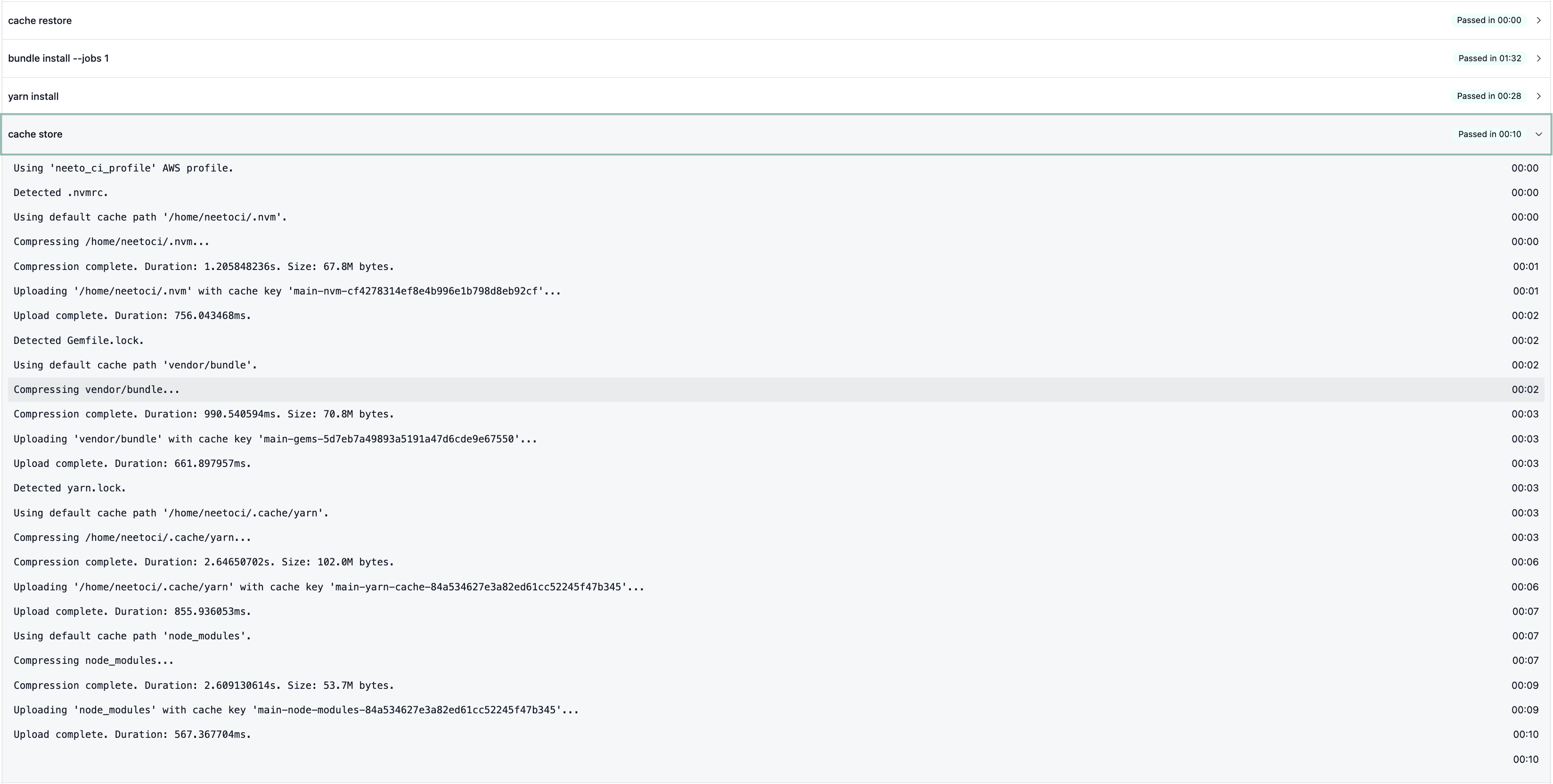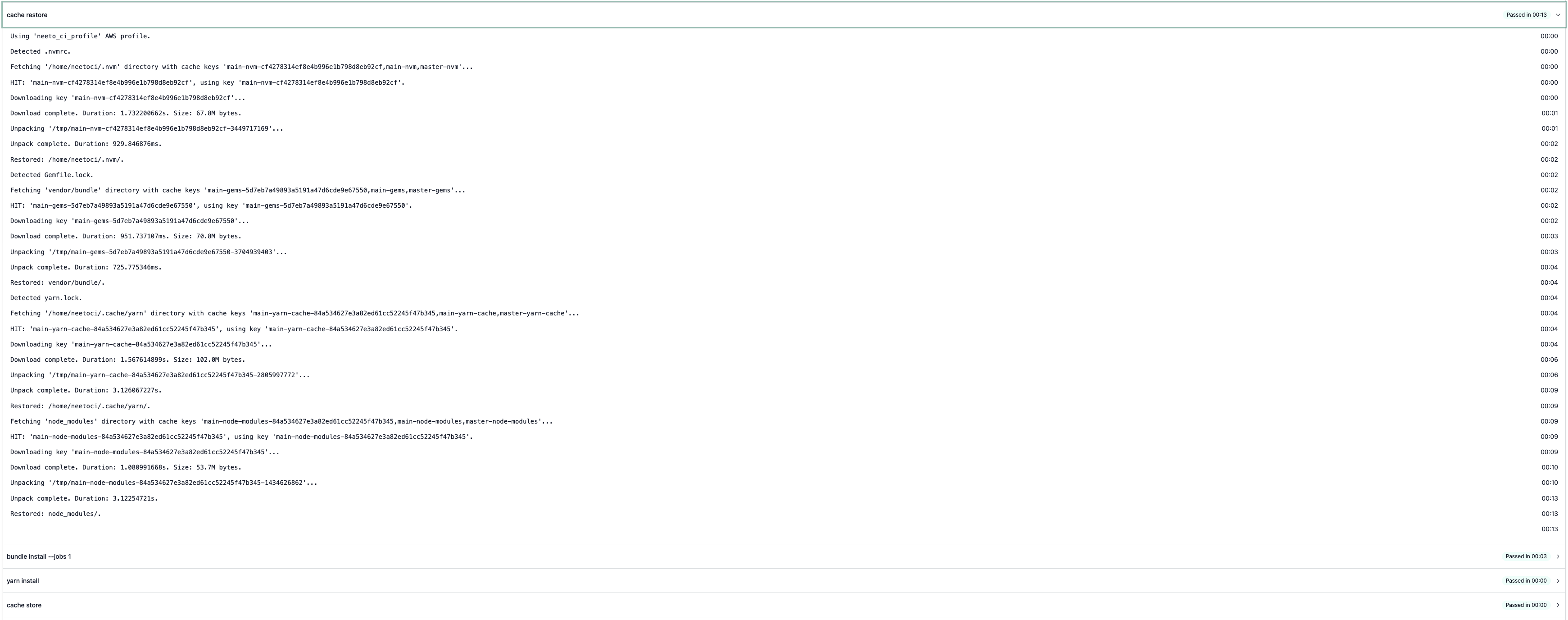The cache command is used to store or restore cache in CI jobs. Caching dependencies can save the time taken to install the dependencies in subsequent CI Jobs. To make use of this feature you need to add the cache store and cache restore commands to your workflow.
The
cache storecommand is used to store your dependencies in cache.The
cache restorecommand restores the cache that was already stored.
Example
- cache restore
- bundle install --jobs 1
- yarn install
- cache storeIn the example given above, the cache restore and cache store commands are added before and after the installation commands. Here's what will happen when these commands are first executed:
The
cache restorecommand does nothing in the first CI job run since a cache has not been created yet.The
bundle install --jobs 1andyarn installcommands installs all the dependencies.The
cache storecommand creates a cache of all the installed dependencies.
And here's what will happen in subsequent CI jobs:
The
cache restorecommand restores the cached dependencies that were cached in the previous CI Job run.The
bundle install --jobs 1andyarn installcommands are run, but the cached packages do not need to be installed again. Hence this operation will be completed faster.The
cache storecommand does not do anything if there are no changes to the dependencies. If there are changes made to the dependencies,cache storeupdates the changes in the cache.
In the screenshots given above, you can see that there is a significant reduction in the time taken for the completion of the CI Jobs.
We recommend adding the cache commands in the same order as shown in the example given above. It ensures that the cache is restored before any installation and also ensures that any changes made to the dependencies are reflected on the cache.